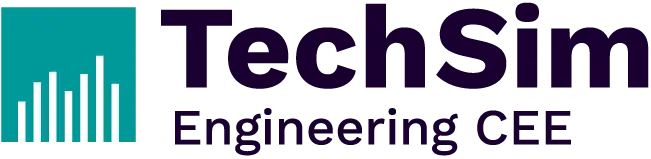Fundamentals of Simcenter FloEFD
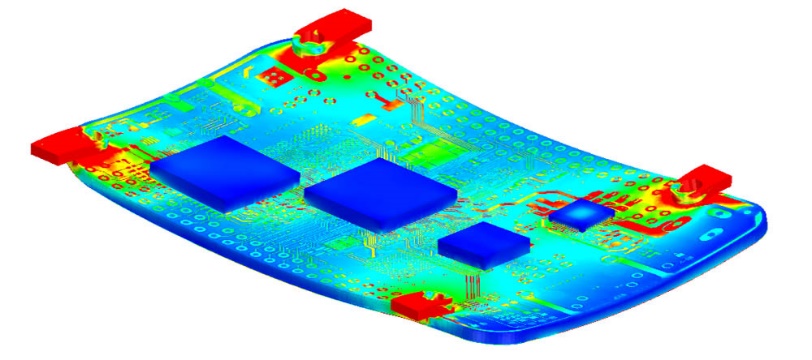
- Duration: 1 Day
- Comprehensive training on the fundamentals of Simcenter FloEFD, including setup, analysis, and post-processing of fluid flow and thermal simulations.
1. Overview of Simcenter FloEFD and its applications.
2. Navigating the user interface and project setup.
3. Setting up analysis and simulation parameters.
4. Defining boundary conditions and material properties.
5. Meshing fundamentals and automatic meshing.
6. Running simulations and monitoring convergence.
7. Post-processing and analyzing simulation results.
8. Troubleshooting common issues in FloEFD workflows.
Simcenter FloEFD for NX
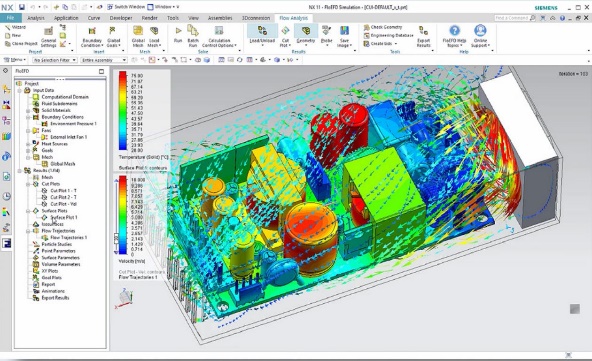
- Duration: 1 Day
- Training on integrating FloEFD within Siemens NX for efficient simulation workflows, covering meshing, boundary conditions, and post-processing.
1. Integrating FloEFD within Siemens NX.
2. Setting up simulation workflows in NX.
3. Utilizing CAD geometry for fluid flow and thermal analysis.
4. Advanced meshing and boundary condition settings.
5. Simulating fluid flow in assemblies.
6. Post-processing results in NX environment.
7. Case studies in industrial and aerospace applications.
8. Troubleshooting and optimizing simulations in NX.
Simcenter FloEFD for CATIA
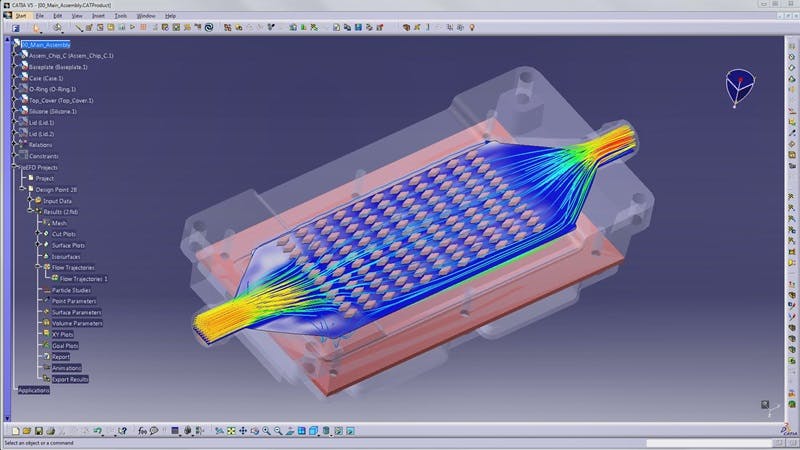
- Duration: 1 Day
- Training on FloEFD integration with CATIA, including CAD model preparation, boundary settings, and advanced simulation techniques.
1. Introduction to FloEFD for CATIA integration.
2. Importing and preparing CAD models in CATIA.
3. Setting up boundary conditions and materials in CATIA.
4. Performing thermal and fluid flow analyses.
5. Meshing techniques specific to CATIA environment.
6. Post-processing and results visualization in CATIA.
7. Practical exercises in aerospace and automotive applications.
8. Case studies and troubleshooting in CATIA.
Simcenter FloEFD for SolidWorks
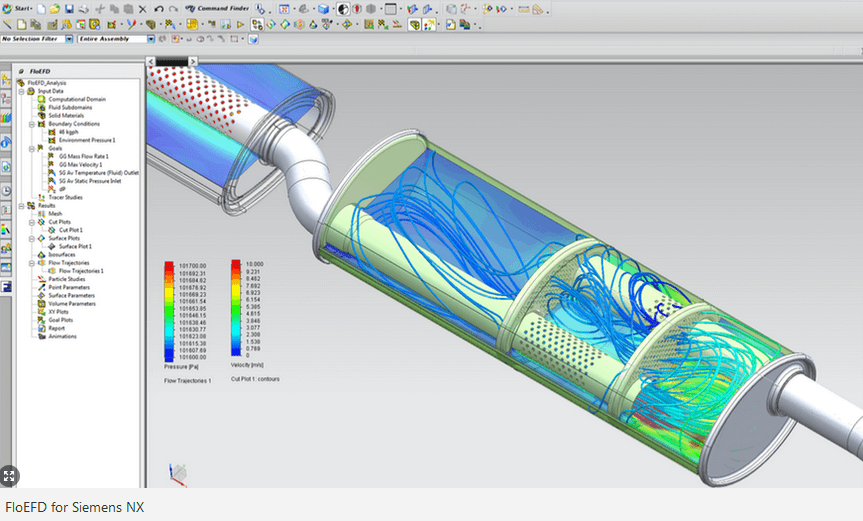
- Duration: 1 Day
- Detailed training on using FloEFD with SolidWorks for thermal and fluid flow simulations, from CAD preparation to post-processing.
1. Integrating FloEFD with SolidWorks.
2. Preparing CAD models for simulation in SolidWorks.
3. Setting up boundary conditions and physical properties.
4. Advanced meshing and parameter optimization.
5. Simulating fluid flow and thermal analysis in SolidWorks.
6. Post-processing results within SolidWorks.
7. Case studies in consumer and electronics industries.
8. Troubleshooting and workflow optimization.
Simcenter FloEFD for Creo
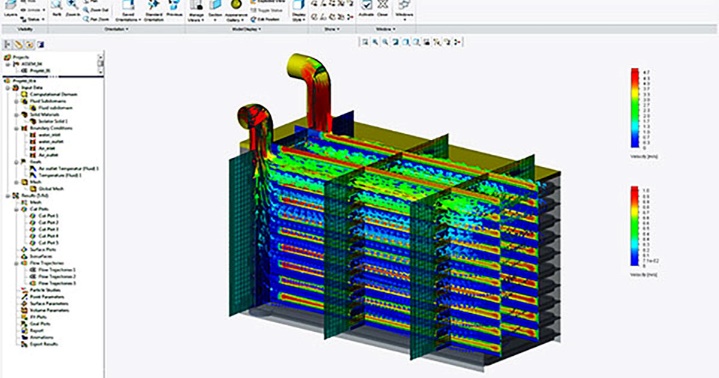
- Duration: 1 Day
- Comprehensive training on integrating FloEFD with Creo, covering complex assembly simulations and performance analysis.
1. Integrating FloEFD with Creo environment.
2. Setting up simulations for complex assemblies.
3. Defining thermal and fluid flow properties in Creo.
4. Applying advanced meshing techniques.
5. Running simulations in Creo for performance validation.
6. Post-processing results for Creo-based simulations.
7. Case studies in industrial and manufacturing sectors.
8. Troubleshooting and simulation tips in Creo.
Simcenter FloEFD for Solid Edge
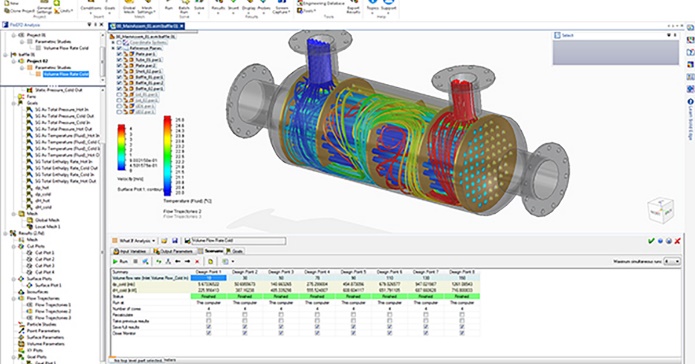
- Duration: 1 Day
- Training on using FloEFD within Solid Edge, covering meshing, boundary conditions, and advanced simulation setups.
1. Introduction to FloEFD integration with Solid Edge.
2. Setting up simulation workflows in Solid Edge.
3. Meshing and boundary conditions in Solid Edge.
4. Performing steady-state and transient analyses.
5. Post-processing results and creating reports.
6. Optimizing simulations in Solid Edge.
7. Case studies in mechanical and structural industries.
8. Troubleshooting Solid Edge-specific simulations.
Thermal Management of Electronic Systems
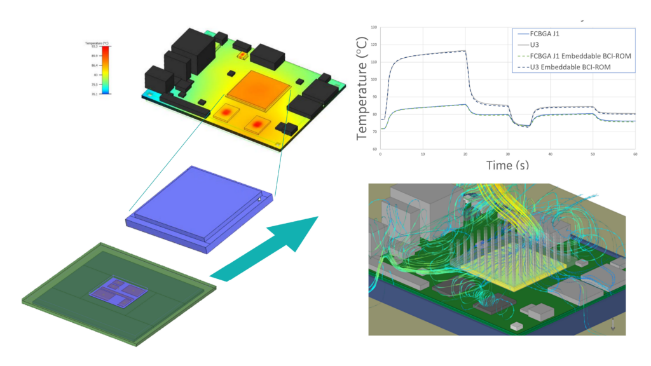
- Duration: 1 Day
- Focused training on thermal management of electronic systems using FloEFD, including modeling convection and heat dissipation.
1. Fundamentals of thermal management for electronics.
2. Setting up simulations for electronic systems.
3. Defining thermal properties and power dissipation.
4. Meshing considerations for small-scale systems.
5. Modeling forced and natural convection.
6. Running steady-state and transient simulations.
7. Post-processing results and generating reports.
8. Case studies in consumer electronics and data centers.
Simcenter FloEFD Standalone
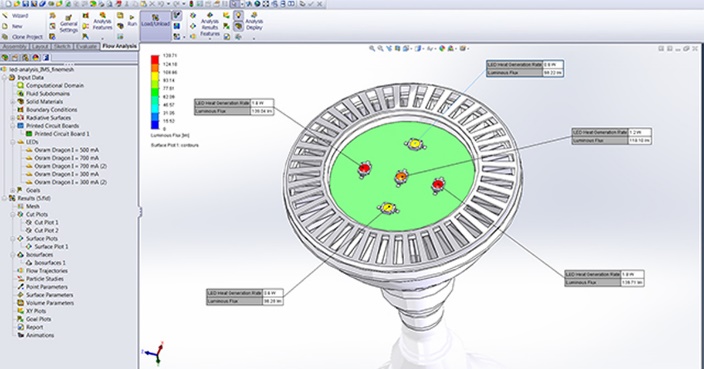
- Duration: 1 Day
- Standalone FloEFD training covering CAD geometry import, advanced meshing, and parametric studies for optimization.
1. Introduction to FloEFD standalone platform.
2. Importing and setting up CAD geometry.
3. Performing thermal and fluid flow analyses.
4. Advanced meshing techniques in standalone FloEFD.
5. Using parametric studies for optimization.
6. Post-processing and interpreting results.
7. Practical examples in standalone simulations.
8. Troubleshooting and case studies.