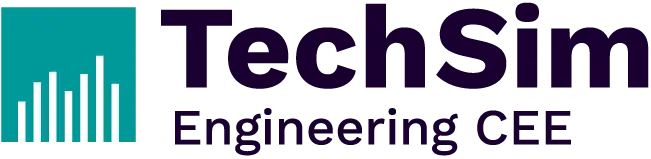Introduction to Simcenter TestLab Neo Desktop
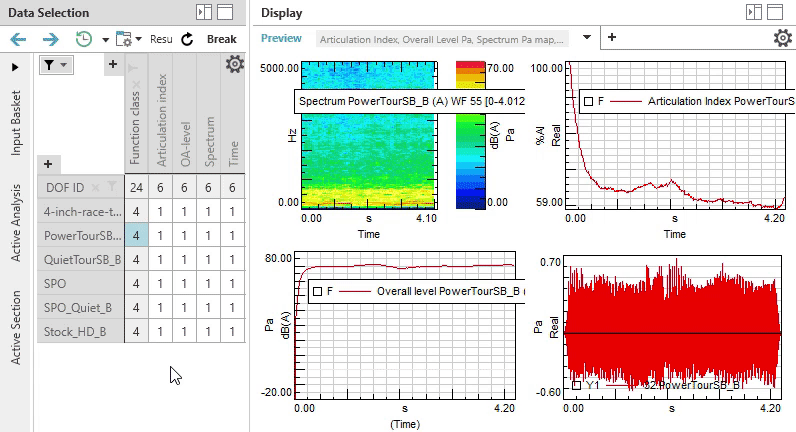
- Duration: Half day
- Introduction to the basic functionalities and interface of Simcenter TestLab Neo Desktop.
1. Overview of Simcenter TestLab Neo capabilities.
2. Navigating the Neo interface and features.
3. Setting up and managing projects in Neo.
4. Basic signal processing and data handling.
5. Introduction to Neo Process Designer.
6. Generating simple reports and exporting data.
7. Exploring Neo desktop workflows.
8. Troubleshooting and FAQs.
Time Data Acquisition
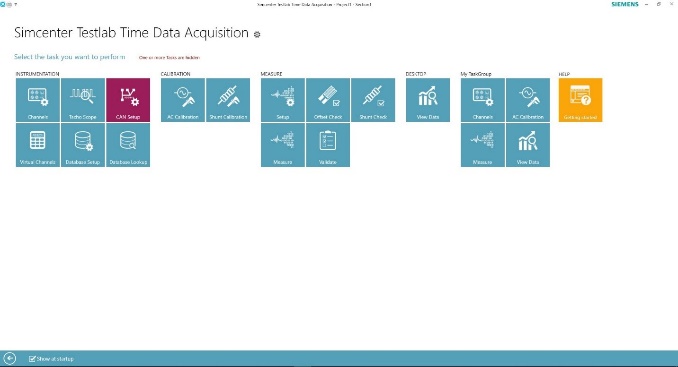
- Duration: Half Day
- Hands-on training for time-domain data acquisition using Simcenter TestLab Neo.
1. Basics of time-domain data acquisition in Neo.
2. Instrumentation and calibration for time data.
3. Setting up measurement channels and configurations.
4. Data filtering and preprocessing.
5. Monitoring data acquisition in real-time.
6. Troubleshooting measurement workflows.
7. Exporting acquired data for analysis.
8. Case studies in time-domain data acquisition.
Durability Processing in Neo
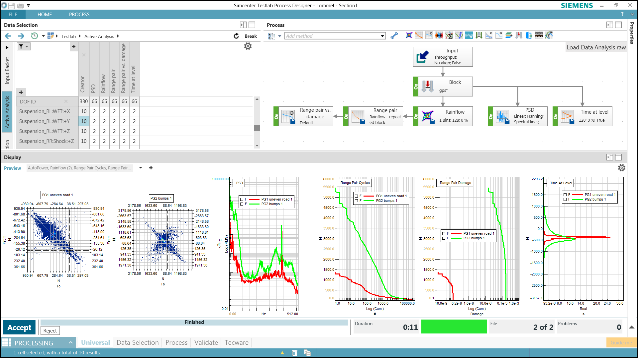
- Duration: 1 Day
- Comprehensive training on durability testing and data processing in Neo.
1. Introduction to durability testing and analysis.
2. Data consolidation techniques for durability studies.
3. Using fatigue counting methods in Neo.
4. Setting up accelerated testing workflows.
5. Load and damage analysis methods.
6. Reporting and visualizing durability results.
7. Best practices for Neo durability processing.
8. Advanced case studies in durability testing.
Acoustic Analysis in Neo
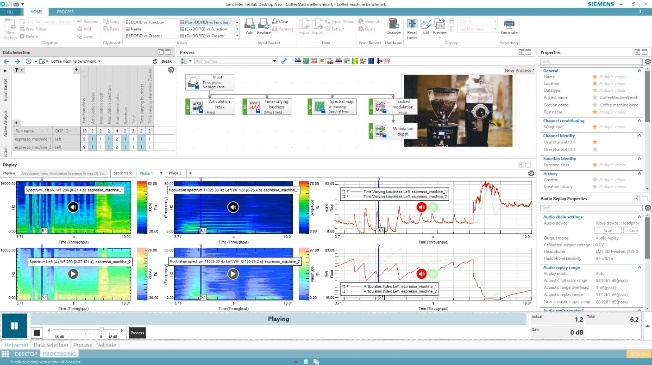
- Duration: 1 Day
- Focused training on acoustic data acquisition and analysis workflows in Neo.
1. Introduction to acoustic signal processing in Neo.
2. Performing binaural measurements and replay.
3. Setting up sound quality tests in Neo.
4. Filtering and editing acoustic data.
5. Calculating psychoacoustic metrics.
6. Analyzing tonal and broadband noise.
7. Reporting and visualizing acoustic results.
8. Case studies in sound quality optimization.
Advanced Reporting and Process Design
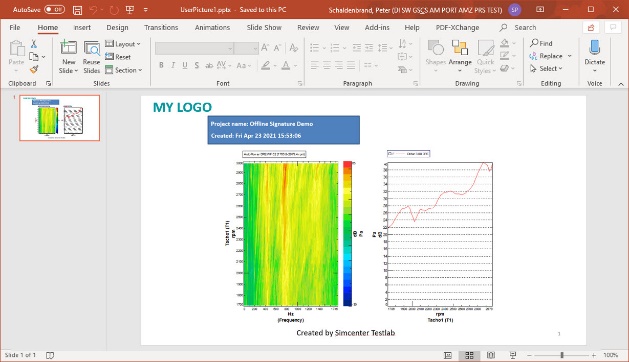
- Duration: Half Day
- Training on advanced reporting techniques and process automation in Neo.
1. Overview of reporting capabilities in TestLab Neo.
2. Designing custom processes with Neo Process Designer.
3. Advanced data visualization techniques.
4. Using macros and scripting in Neo.
5. Generating professional-grade reports.
6. Troubleshooting common reporting issues.
7. Practical examples of process automation.
8. Best practices for process design and reporting.
Signal Processing and Advanced Analysis
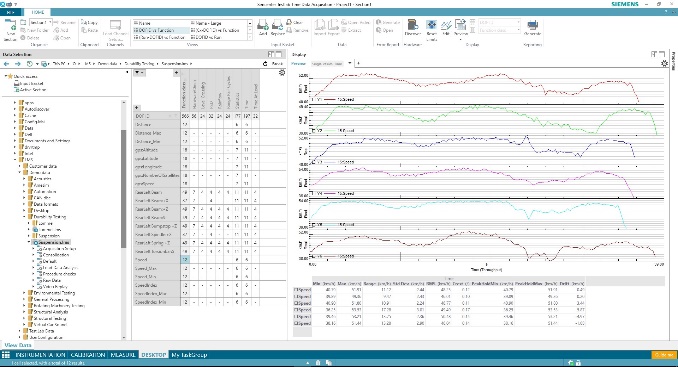
- Duration: 1 Day
- In-depth training on advanced signal processing and analysis methods in Neo.
1. Introduction to advanced signal processing in Neo.
2. Time-domain and frequency-domain analysis techniques.
3. Advanced filtering and signal correction methods.
4. Applying statistical analysis to signals.
5. Handling and analyzing large datasets.
6. Creating custom analysis workflows in Neo.
7. Case studies in advanced signal processing.
8. Generating detailed reports and validation.
Structural Dynamics and Modal Analysis
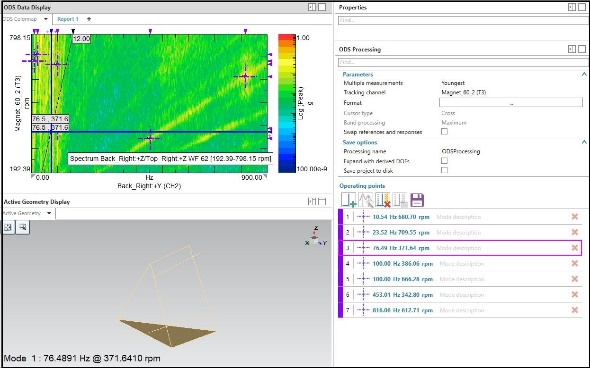
- Duration: 1 Day
- Detailed training on structural dynamics and modal analysis using Neo.
1. Introduction to structural dynamics testing in Neo.
2. Basics of experimental modal analysis (EMA).
3. Shaker and impact testing setup.
4. Operational Deflection Shapes (ODS) analysis and visualization.
5. Modal parameter extraction techniques.
6. Post-processing and validation of modal results.
7. Advanced case studies in structural testing.
8. Reporting and documenting modal analysis studies.